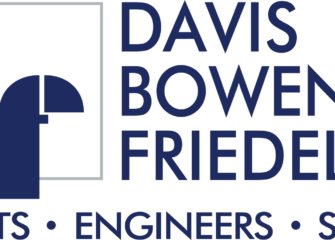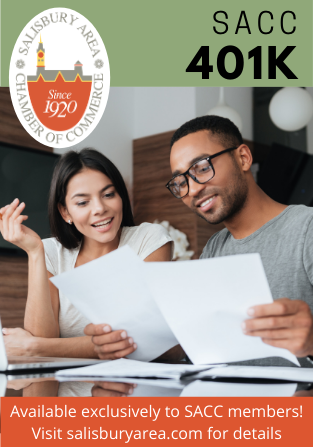Superintendent of Schools Dr. Donna C. Hanlin is pleased to announce that the popular Family Portal is now open for the 2020-2021 school year, serving parents and guardians of students, and students themselves, in grades 1-12. All passwords from the previous school year have been reset, for security purposes.
Family Portal will provide information for parents and guardians and students on grades, assignments, attendance and other matters. Middle and high school student schedules for the new school year are available on the Family Portal. Once logged in, click on the “My Info” top tab and look for the “Current Schedule” side tab. To see all of the student’s classes, click on matrix view and then list view.
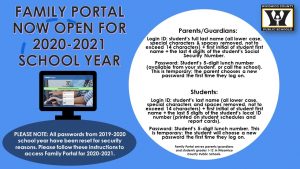
To use Family Portal, go to www.wcboe.org and look for Family Portal on the home page, or under “For Families” or “For Students.” Instructions are below for logging in for the 2020-2021 school year. Please check with your student’s school if you have any questions about using Family Portal, need assistance logging in, or wish to discuss the information you find there for your student.
The portal will remain open through June 30, 2021 for the convenience of students and families.
Family Portal for Parents/Guardians:
Login ID: student’s full last name (all lower case, special characters and spaces removed, not to exceed 14 characters) + first initial of student first name + the last 4 digits of the student’s Social Security Number.
Password: Student’s 5-digit lunch number (available from your student, or call the school). This is temporary; the parent will choose a new password the first time they log on.
Example: Your student is John A. Smith-Jones with the social security number xxx-xx-1234. John’s lunch number is 98765. The login id will be smithjonesj1234 and the temporary password is 98765.
Family Portal for Students:
Login ID: student’s last name (all lower case, special characters and spaces removed, not to exceed 14 characters) + first initial of student first name + the last 5 digits of the student’s local ID number (printed on student schedules and report cards).
Password: Student’s 5-digit lunch number. This is temporary; the student will choose a new password the first time they log on.
Example: Student John A. Smith-Jones with the local Student ID number 110098765 and lunch number 23456. The login id will be smithjonesj98765 and the temporary password is 23456.