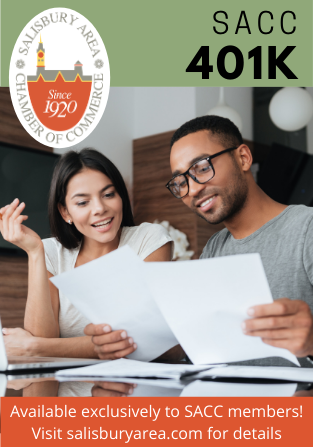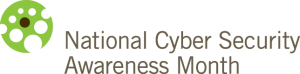
By: Seth Whaley, Director of Marketing, IMPACT Technology Group
I would like to take this time to alert people to some quick tips on how to help protect yourself from the wide variety of attempts by hackers. One of the most common attempts by hackers to infiltrate your network is through phishing. For those who don’t know what phishing is – phishing is an attempt to extract sensitive information such as usernames, passwords, and other information by masquerading as a trustworthy source. (e.g. “Bank of America” sending you an email to verify your password)
Several suggestions on how to avoid these phishing attempts:
- Ensure the person sending the email is actually the sender
- Hackers can masquerade as anyone in your contacts list without having access to that person’s email account – known as “spoofing”
- Recent attempts to spread the Cryptowall virus have been done through an email coming from a random “@yahoo.com” email address with the subject line of “resume” and an attachment – DO NOT OPEN IT!
- Do NOT open links or attachments from people you do not know
- Even if it is from someone you know, make sure the link does not look suspicious or it actually goes to the location it is supposed to be going
- This can be accomplished by hovering over the link with your mouse
- Have your IT provider implement a SPAM filtering solution to help you from accidentally opening a link or attachment from an untrusted source
- These are not 100% foolproof and will require some attentiveness by the users but will act as an extra line of defense in the ever-evolving landscape of malicious attempts by hackers
- Even if it is from someone you know, make sure the link does not look suspicious or it actually goes to the location it is supposed to be going
In addition to email phishing attempts, some suggestions for keeping your accounts secure and keeping the hackers from your personal information include:
- Don’t use the same password across every site you have an account
- Utilize a reputable password manager to generate secure passwords and allow you to have unique passwords for every site
- Many password managers also track breaches and will notify you if one of your accounts should have its password changed
- If password managers are not an option for you, use phrases to create secure passwords. (e.g. “Jack and Jill went up the hill to fetch a pail of water” becomes “J&jW^tH2f@P0w”)
- Utilize a reputable password manager to generate secure passwords and allow you to have unique passwords for every site
- Be careful utilizing open Wi-Fi networks like those at many businesses
- Hackers can be connected to these same networks and waiting to gain the account credentials that you use to login
- At the very least, DO NOT login to any financial or email accounts
- Create and utilize a basic user account instead of an administrator account on your computers
- Utilize tools to help you when browsing the web
- Antivirus, web-filtering, etc.
- For other suggestions on what you can do to better protect your computer network and personal information from hackers, contact your IT provider
- Antivirus, web-filtering, etc.
- Hackers can be connected to these same networks and waiting to gain the account credentials that you use to login